Geolocation
Geolocation lets Cookie Compliance adapt the banner’s experience to where your organization is based and where the visitor is browsing from. The result is a consent model that fits regional expectations without maintaining multiple banners. You manage it in Consent Configuration in the dashboard.
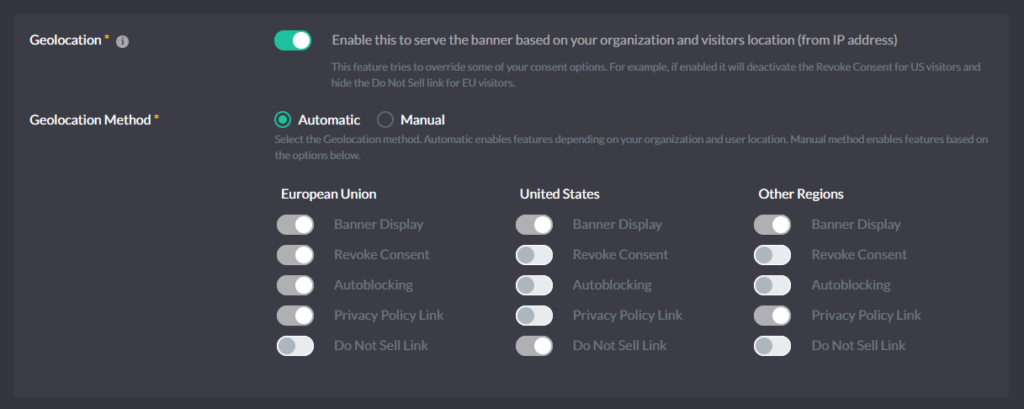
What Geolocation controls (in plain terms)
Geolocation decides what the visitor sees by region: whether the banner displays, whether the visitor can revoke consent from an icon, whether Autoblocking starts strict by default, and which policy links are visible (Privacy Policy, Do Not Sell). In other words, it sets the default experience before the visitor makes any choice—then the user’s choice (and your Purpose Categories + Access Levels) take over.
How it works (step by step):
- Resolve a zone: On first load, an IP-based lookup estimates the visitor’s region and normalizes it to one of the zones that you configure in your application (e.g., European Union (EU), United Kingdom (UK), United States (US), Canada (CA), Brazil (BR), and Other regions).
- Apply regional defaults: For that zone, Geolocation sets the initial experience by toggling: Banner Display, Revoke Consent option, Autoblocking functionality, Privacy Policy Link, and (where relevant) Do Not Sell Link. These are defaults only—they don’t preselect an Access Level.
- Initialize consent context for the stack: With zone defaults in place, the consent state becomes available to the rest of your setup. If you use Google Consent Mode, Meta (Facebook) Consent Mode, or Microsoft Consent Mode, those modes read the same state and adjust tag behavior accordingly.
- Persist and adapt: The zone + defaults persist across pages. If the visitor later changes their choice (e.g., via Revoke Consent option) or you update regional rules, the active zone’s defaults and effective consent context update consistently.
Modes you can use
Automatic Geolocation applies a sensible baseline using your organization’s location and the visitor’s location. If either side is in the European Union, the experience skews toward stricter, GDPR-style defaults (banner shown, revoke option visible, autoblocking on, privacy link visible). Outside the EU on both sides, the defaults are more permissive (banner shown, revoke icon may be hidden, autoblocking can start off). These are baselines—you can still let visitors pick Private, Balanced, or Personalized and map those to your Purpose Categories.
Manual Geolocation gives you full control. Define the experience for three zones—EU, US, Other—and decide for each zone: banner display, revoke option, autoblocking behavior, and which links appear (including Do Not Sell for US contexts). Use this when you need exact alignment with company policy or specific state/national rules.
Signals, autoblocking, and policy links
Autoblocking honors the regional defaults until consent exists, then releases Providers that match accepted purposes. If you use consent modes (Google Consent Mode, Meta (Facebook) Consent Mode, Microsoft Consent Mode), those tags read standardized consent signals and degrade/upgrade accordingly—complementary to autoblocking. Where GPC is part of your policy, treat it as a do-not-sell/share preference for relevant purposes in US contexts.
Known limits
Geolocation is approximate and based on session-level lookups. It can misfire because traffic is often routed through places the user isn’t: VPNs/Tor/privacy relays, corporate proxies, and CDNs/anycast edges can all make a US based visitor look “German” (or vice-versa). Mobile carriers use shared gateways (CGNAT) and roaming paths that exit in another country, further skewing results.
Geo-IP databases also lag reality—IP ranges get reassigned or newly allocated, so records can be stale for weeks. Cloud desktops, browser-isolation services, hotel Wi-Fi, and travel mid-session add more mismatch between the user’s physical spot and the IP’s registered location.
Geolocation parameters (what you can control)
- Banner Display — whether the banner shows by default in that region.
- Revoke Consent option — shows/hides the persistent control to reopen the banner and change a prior choice.
- Autoblocking functionality — turns Autoblocking on or off for the selected region. When on, the system holds non-essential third-party services until consent; when off, Autoblocking does not intervene for that region.
- Privacy Policy Link — displays your privacy policy link in the banner/experience.
- Do Not Sell Link — surfaces a US-style “Do Not Sell/Share” link when relevant to your policy.
